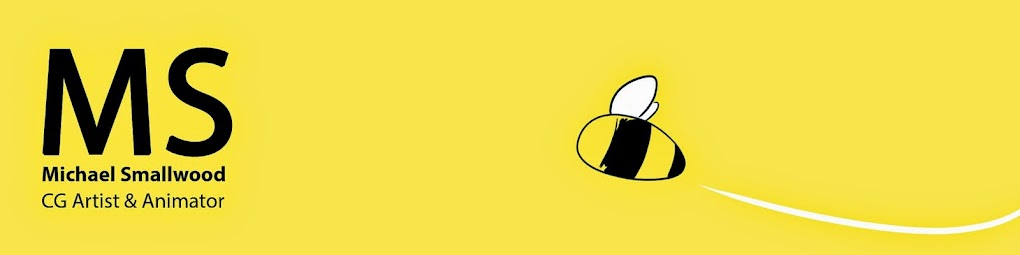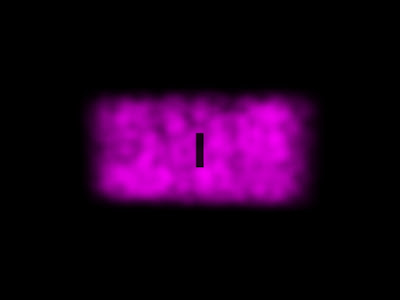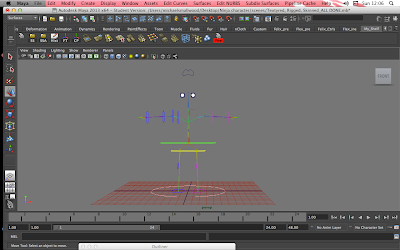Tuesday 30 April 2013
Monday 29 April 2013
Test Render For 360 Walk
So here I have combined a 360 with the walk cycle which I think is quite successful. I think I will be doing this for the sneak cycle as well as I believe it gives a more interesting aspect.
The 3 Cycles
So here are all 3 cycles doing a nice 360. This is also to work out how best to render these out in the end. Im simply playing with the ideas of what would be better, to have all three spin or have the walk and sneak walk onto and then off the page. The jump will remain the same as I did not animate that one to come on and off. I may end up trying to mix and match and see what effects I can egt.
Here are the walk on and off in comparison. Unforchanatly I quite like both, the spin and walk. I like the walk on and off as it looks cool but I like the spin as its a bit more showy inregards to allowing a full view of the movement.
Sunday 28 April 2013
Test For Jump Cycle [p4] Full Body Movement
Well coming near the end of the road for the jump cycle here. Its taken me a while but heres my attempt at a jump cycle. I do not think its been the biggest success but has tested me quite a bit. There a still a few problems going on here but I think some of those are due to the model/ rigging which constrains a movement a little.
For example, the idea was to have the jump cycle I drew before but standing still. With the drawing compared to the model the legs do not fully give the movement needed.Other problems maybe able to be solved and if so will be addressed.
Never the less, this has given me knowledge I did not have before so I would say this is a success in regards of improving my knowledge with animation.
Test For Jump Cycle [p3] Legs
Here I have added the next layer of the jump, the legs them selves. I came across the same problem that destroyed the last one. The legs with the body would become uneven. I figured it out in the end that I had simply mist out a key from so the legs would stop with the body (the end key frame). However now that it is fixed it is now just the body movement and the arms left.
Test For Jump Cycle [p2] Speed
Unfortunately with the jump cycle I was working on went tits up and anything that could go wrong went wrong I started a fresh with a different tactic to tackle this bad boy. What I have done is got rid of every key frame bar the up and down of the character. What Im doing here is trying to get the right speed for the character to work from. Before I went in firing at every key frame, this time Im going to try and layer them step by step.
Speed 1
Speed 1
Speed 2
I think ill be going for speed 2 as I think it feels right in regards to it slows at the climax of hight, has a nice start and end speed. For me it just feels more right than 1 which is more of a constant speed.
Test For Jump Cycle [p1]
Last but not least to finish up my cycle group comes the jump! Now this is just a tester to try and get the base correct in regards to speed and form so please forgive the stiff body as that will come later on. From watching this a few times and the bouncy ball tutorial I get the feeling the speed is off and it seems to float at the top. I wonder if this is due to me needing a slow in slow out thing going on at the top. Or maybe faster coming out of the jump. Stay tuned for [p2] coming soon!
Saturday 27 April 2013
Sneak Cycle 2
Going on Nats chicken comment I have tried to dull down the chicken likeness. I think its works better this time around so hoping its not a chicken now.
Sneak Cycle Test
Continuing on from the walk cycle, I have created a more light hearted cycle. This is my attempt at a tip toe cycle or sneak cycle if you will. I quite like this as I think it has some charm to it.
Friday 26 April 2013
Character Walk Cycle
Here I have worked on a simple walk cycle to boost my knowledge and skills in this. I quite like how this has turned out, it has some weight to it though a little clunky. But a lot better than my attempt in the group project.
Wednesday 24 April 2013
Set 1 & 2 Finalising
Here I have continued with getting the right tone as well as applying it it with set 2. I also moved onto resizing the sets to fit the character.
1
2
3
I like it more 3 more than 2 as in 2 it seems more crowded than necessary.
4
Here im getting a taste of how much i need to edit the size of y set to make it work with the character. As expected some needed changing.
5
A close up of changing the size.
6
7
8
Tuesday 23 April 2013
Experements With Volume & Glow
A mix of experimenting with the Volume for the smoke effect and also applying so lights (glow). The majority I found where quite successful in regards to leading me to my final destination.
1
2
3
2 & 3 may be hard to see but here Im playing with the brightness of the glow to try and control its effect.
4
5
Here Ive taken away the background of the hills to see what effect it would give. It massively increased the darkness and loses its atmosphere.
10
11
10 & 11 are experimenting with a bubble kind of texture. This looks a little to spotty for me.
12
Here im begining to explore the colours of the hills to see if a different colour would work more with the atmosphere if it had some more tone.
14
16
17
I continued to explore adding a gradient to both the smoke and the hill to get a more tonal feel. I felt this was quite successful and with a little more refinement should work well.
Volume Tests With Set
Here Im applying the volume to the set playing with colour and the texture of it to see what effects I can muster.
1
2
Very much like this. Gave a very Limbo feel.
3
4
5
6
5 & 6 I also like as I feel it being a little more darker gives it a little more atmosphere.
7
8
An atempt at trying to add a little more texture thats more smooth yet still gives pockets of light and dark to give a better atmosphere.
Volume Primitives Smoke Test's
As particles were not working for my smoke and a little chat with Alan, I'm now looking towards Volume Primitives to create my atmosphere.
Here are just some quick tests to get used to working with this.
1
I quite like this even though it was just render to see if I had got it working. A nice feel.
2
3
4
5
4 & 5 for me gave a nice atmosphere and made it clear this is the way forward for my set.
Monday 22 April 2013
Smoke Tests
Try to figure out a few things here. Im trying to work out how to get a flat layer of smoke (to fit my scene) as well as get a nice thick yet coloured tone to them. I also want it somewhat transparent parts to see the hills behind.
For the vast part I could not get a coloured tone to the particles, something was not working for the first part.
test one:
Followed the cloud tutorial here to see what I could get. I did not like this as I felt I didnt have a lot of control like with an emitter.
test two:
This was a volume emitter which gave me a nice thick spread but at the start would not give me extra colours.
Test batch three:
these are from a surface emitter which so far has worked the best for a nice thick layer. Still could not figure out why I could not get colour to change to multi colour/ shade
test batch four:
Ended up figuring out the colour and shade here from a volume emitter. Do not like the coverage here though. Now I have figured out the colours I now need to combine it with a nice thick layer.
Sunday 21 April 2013
Set 1&2 Progress
Here are the sets how they stand. Mostly everything is now made and textured. Lighting/glow with smoke is all that mainly remain.
UV map for base of set 1 and small props and wire.
Set 1
UV of set 2 and wire
Set 2
Thursday 11 April 2013
Subscribe to:
Posts (Atom)